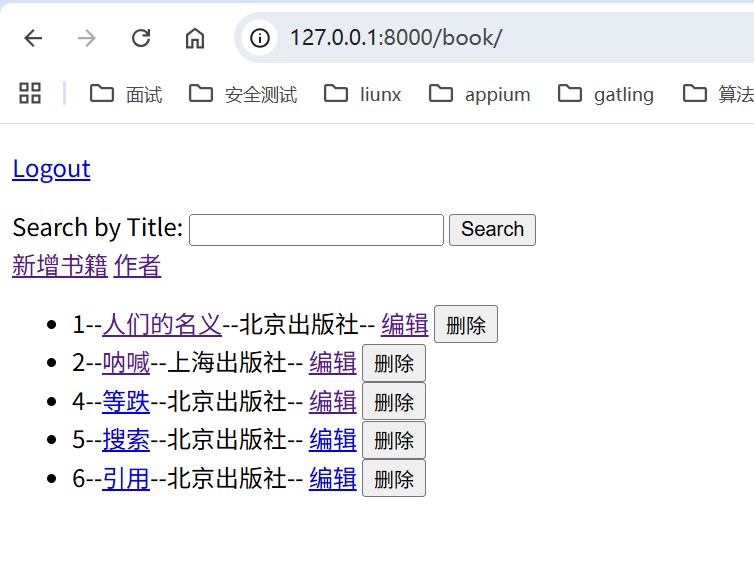1
2
3
4
5
6
7
8
9
10
11
12
13
14
15
16
17
18
19
20
21
22
23
24
25
26
27
28
29
30
31
32
33
34
35
36
37
38
39
40
41
42
43
44
45
46
47
48
49
50
51
52
53
54
55
56
57
58
59
60
61
62
63
64
65
66
67
68
69
70
71
72
73
74
75
76
77
78
79
80
81
82
83
84
85
86
87
88
89
90
91
92
93
94
95
96
97
98
99
100
| from rest_framework import serializers
from .models import Book, Publish, Author, AuthorDetail
class AuthorDetailSerializer(serializers.ModelSerializer):
class Meta:
model = AuthorDetail
fields = '__all__'
read_only_fields = ('created_at', 'updated_at')
class AuthorSerializer(serializers.ModelSerializer):
au_detail = AuthorDetailSerializer(required=False, allow_null=True)
au_detail_id = serializers.IntegerField(
write_only=True,
required=False,
allow_null=True
)
class Meta:
model = Author
fields = ['id', 'name', 'age', 'au_detail', 'au_detail_id']
extra_kwargs = {
'au_detail': {'required': False, 'allow_null': True},
}
def validate(self, data):
# 确保至少提供一种形式的au_detail数据
if 'au_detail' not in data and 'au_detail_id' not in data:
data['au_detail'] = None # 明确设置为None
return data
def create(self, validated_data):
au_detail_data = validated_data.pop('au_detail', None)
au_detail_id = validated_data.pop('au_detail_id', None)
# 创建Author实例(不包含au_detail)
author = Author.objects.create(**validated_data)
# 处理AuthorDetail
if au_detail_data:
author.au_detail = AuthorDetail.objects.create(**au_detail_data)
author.save()
elif au_detail_id is not None: # 明确检查是否为None
author.au_detail_id = au_detail_id
author.save()
return author
def update(self, instance, validated_data):
au_detail_data = validated_data.pop('au_detail', None)
au_detail_id = validated_data.pop('au_detail_id', None)
# 更新Author字段
for attr, value in validated_data.items():
setattr(instance, attr, value)
# 处理AuthorDetail
if au_detail_data:
if instance.au_detail:
# 更新现有AuthorDetail
detail_serializer = AuthorDetailSerializer(
instance.au_detail,
data=au_detail_data,
partial=True
)
detail_serializer.is_valid(raise_exception=True)
detail_serializer.save()
else:
# 创建新AuthorDetail
instance.au_detail = AuthorDetail.objects.create(**au_detail_data)
elif au_detail_id is not None:
instance.au_detail_id = au_detail_id
instance.save()
return instance
class PublishSerializer(serializers.ModelSerializer):
class Meta:
model = Publish
fields = '__all__'
class BookSerializer(serializers.ModelSerializer):
publish = PublishSerializer(read_only=True)
authors = AuthorSerializer(many=True, read_only=True)
# 用于写入的字段
publish_id = serializers.PrimaryKeyRelatedField(
queryset=Publish.objects.all(), source='publish', write_only=True
)
author_ids = serializers.PrimaryKeyRelatedField(
queryset=Author.objects.all(), many=True, source='authors', write_only=True
)
class Meta:
model = Book
fields = '__all__'
extra_fields = ['publish_id', 'author_ids']
|